Sometime near the end of 2022, I decided to tackle the behemoth that was my Apple Photos library.
Over 12,000 photos.
A decade-plus of digital clutter. Snaps, screenshots, travel photos, receipts, ramen. Of every time I said, “I’ll get to it later.” Of life, accumulated.
The kind of archive that just grows and grows — until it becomes a mountain.
12,000. Where do you even begin when you have 12,000 of something?
The philosophical, practical, and realistic answer were all annoyingly the same:
One photo at a time.
Dread
I knew this was going to take hours. Many hours.
Hours of sorting and dragging pixels. Hours doing something that felt… uncreative.
Something tedious. Something I didn’t want to do.
Let’s just get this over with, I thought.
Oh, how wrong I was.
Buckets
Thankfully, I already had a decent sense of how to organize things.
Start by creating folders. Buckets. Break the mountain into smaller piles. Then break those piles into even smaller ones.
The trickiest part?
Naming.
What should these folders be called?
What system do I follow? What if I get it wrong and have to rename everything?
“There are only two hard things in Computer Science: cache invalidation and naming things.”
(Not that quote again…)
No excuses. No stalling. If I get it wrong, just fix it. Keep moving. Just do it.
I picked a system — or at least, a system-ish. A hacked version of the Johnny Decimal method.
Naming
I used three-digit prefixes to define categories. Something like:
- 006 Workflow
- 104 Receipts
- 003 Projects
Inside 003 Projects, I’d increment subfolders: 001, 002, 003, etc.
Not perfect.
In fact, it clashed a bit with older folders I’d made before this cleanup.
But perfection wasn’t the goal. The goal was moving the mountain. Perfection is irrelevant when momentum is the real win.
Inbox
Once I had my initial buckets, I needed a way to see the work left to do — a way to feel the backlog. I needed an inbox.
Thankfully, macOS has a feature called Smart Albums. A way to create albums with rules. Smart Albums aren’t available on iOS, which meant I had to do all my sorting from my Mac.
I created a Smart Album called ___ Inbox.
(With the triple underscores — so it always sits at the top of the list.)
It only needed one condition:
Album is not Any
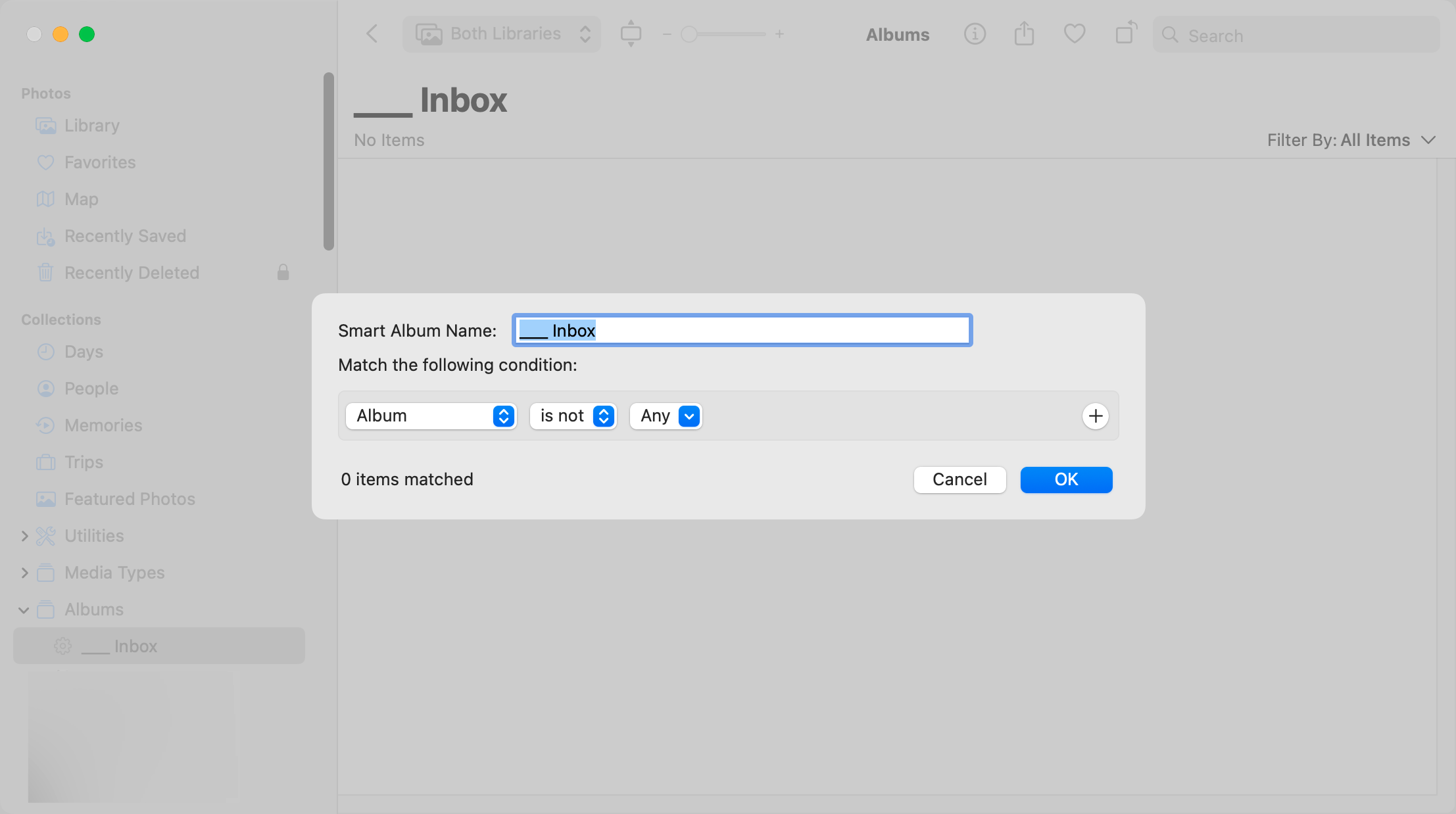
Just like that, my inbox revealed itself. The mountain was staring back at me.
Starting...
At first, it was slow. Overwhelming. Unclear. I wasn’t sure which albums I needed, or where things should go. But that uncertainty? It didn’t last.
By doing the work — dragging, naming, noticing — I started to see patterns.
I started to get faster. And weirdly… I started to enjoy it. I wasn’t just organizing photos. I was visiting them. Walking through time Putting moments in their right place.
And beneath that, something else was happening:
I was quietly getting reps in. I was getting better — at organizing abstract digital things. Now that... was something I could get behind!
Everyday
I added a task to my daily to-do list:
“Tidy Apple Photos. Organize 100.”
Five minutes a day. (I timed it.)
Basic napkin math said:
12,000 photos ÷ 100/day = 120 days.
Just 120 days and it’ll be done.
But I knew it wouldn’t take that long. Because once I started, I’d always go a little further. 10 minutes. 20 minutes. Sometimes even more.
Because once you get past the overwhelm — You can get into the rhythm of doing the thing.
And I did. Every day.
Until the inbox hit zero.
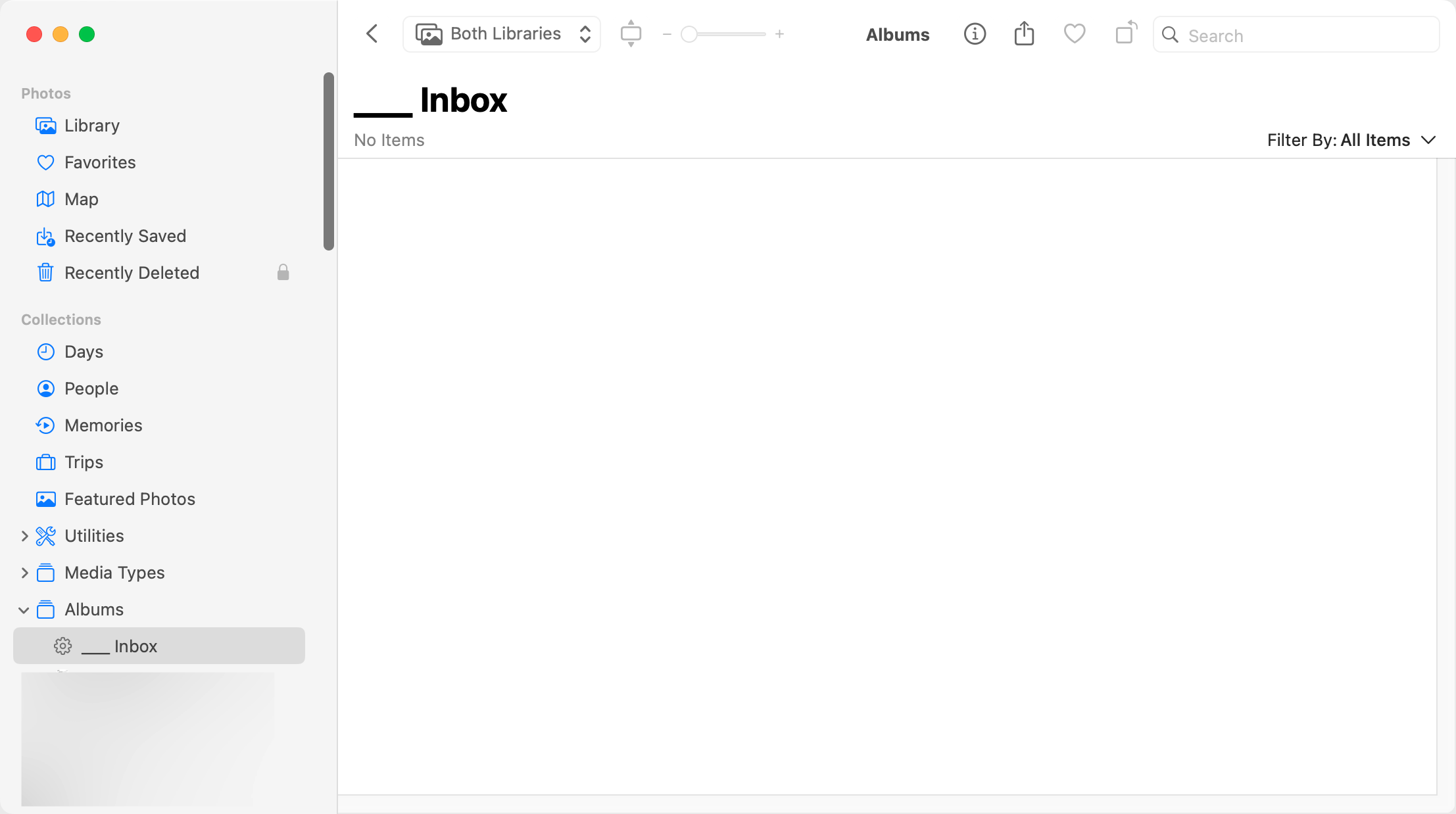
Mountains
These days, I have a weekly reminder.
Open ___ Inbox.
Look through my photos. Think. Sort. Drag stuff around.
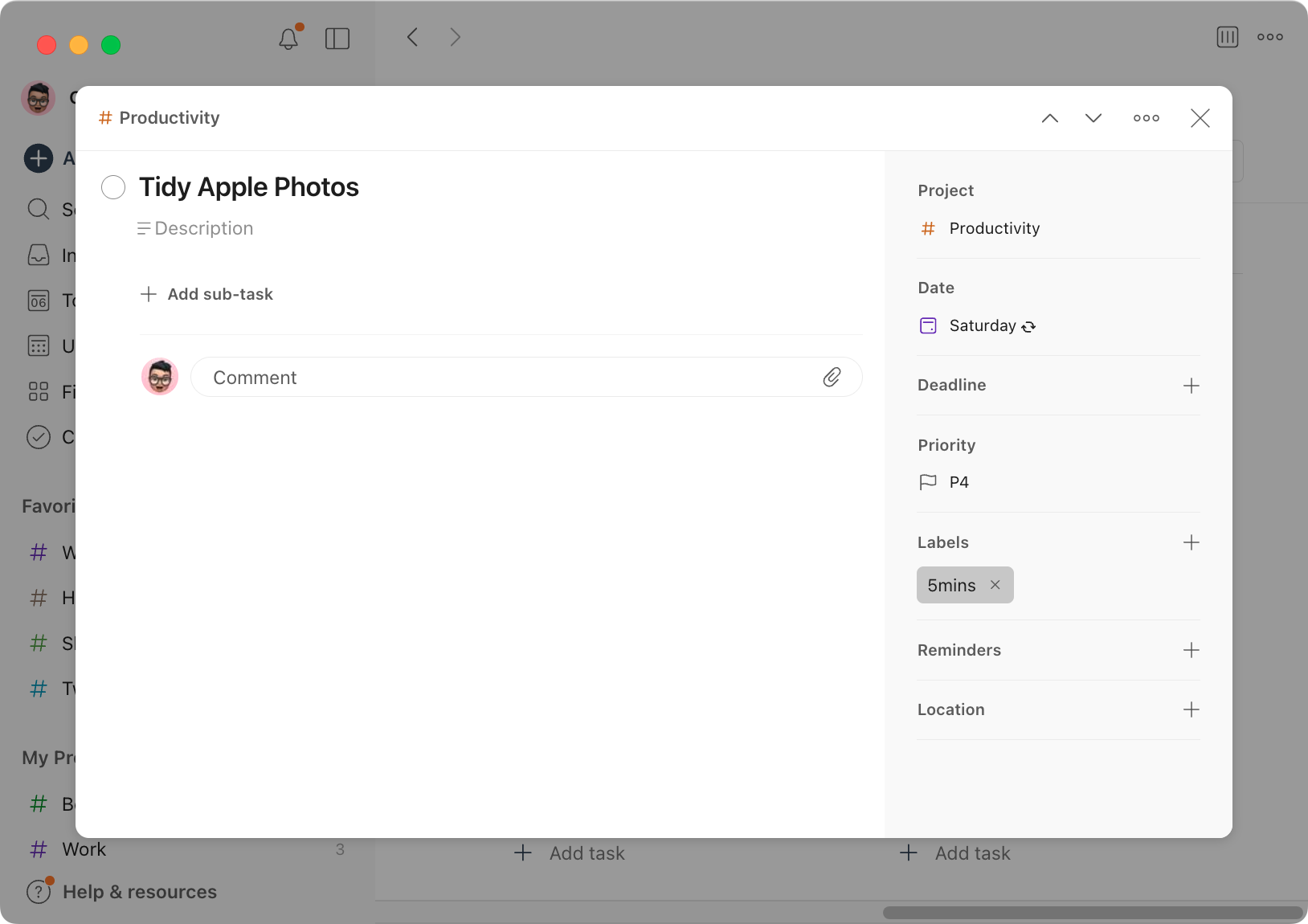
These days, instead of a mountain, I see molehills. Manageable. Maintainable.
Still annoying sometimes. But no longer overwhelming.
Because all of us have our mountains. Impossible piles we’re afraid to face. Emails. Regret. Memories. Emotions. Code debt. Health. Taxes. Trauma.
All of it.
We all have our own “12,000.”
But we work through it. Relentlessly. Quietly. Daily.
One photo at a time.
