A key part of my writing system — and my general “don’t forget” philosophy — is simple:
Write it down the moment it comes to mind.
In productivity and note-taking methods, this is called the “capture” step. The goal is straightforward:
Get the thought down so you can do something with it later.
But how?
It’s easy to say, “Just write it down.” Actually doing it is another story.
Do you use paper? A notebook? Your phone? Do you carry a notebook and pen everywhere? What if you don’t? What if your phone isn’t nearby?
The short answer:
- Pick the easiest tool.
- Create the easiest way to capture.
- If it's not available, use whatever else is.
Don’t overthink it. The goal isn’t the perfect workflow — it’s to not forget.
For most people, the phone is the perfect tool. You already have it on you. You're already using it. That’s what I use when I’m out and about.
Here’s how I make it as fast and frictionless as possible.
Shortcut
There are endless apps and workflows, but I keep it dead simple:
An iOS/macOS Shortcut that asks for text and appends it to a single running Apple Note. No extra apps. No cost. And most importantly — fast.
Here’s how to set it up:
Setup (with screenshots)
Open this Apple Shortcut that I've created. (Shortcut link)

Click on the Add Shortcut button.
Find the new Thoughts (Demo) shortcut in your Shortcuts app.
Click on the ... (triple dots) to edit it.
Locate the step that says "Append NOTE LOG to ...".
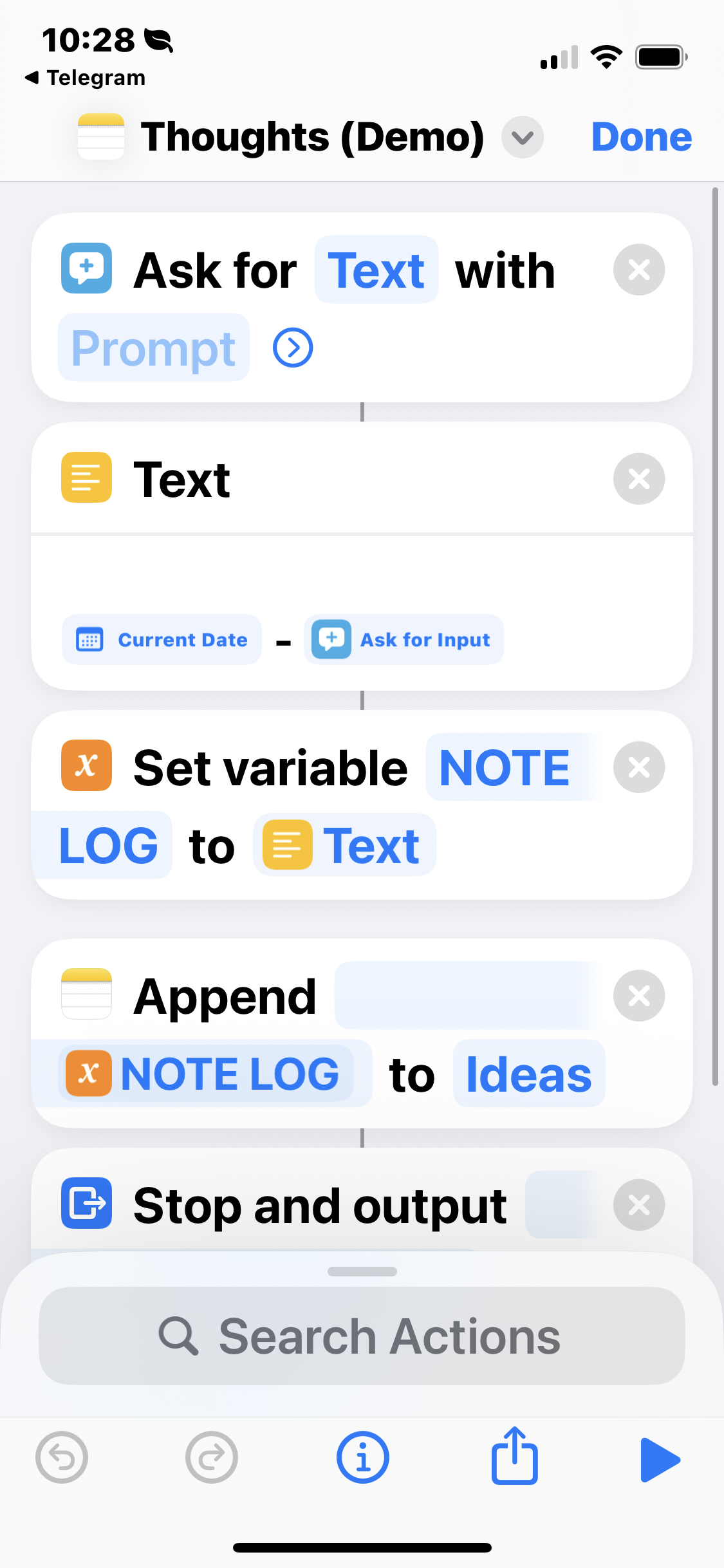
Click on the variable that appears right after the word "to" to pick the note to add your thoughts to.

Find and select note from Apple Notes. Alternatively, you can create one just for this purpose. This will require you to open Apple Notes to make the note. In my case, I'm adding things to a note called "Ideas".
Click on the (v) icon at the top. Rename your shortcut.

(Optional) Click on the (v) icon at the top again. Add this shortcut somewhere on your home screen.
(Optional) Add this shortcut on your lock screen. (I have mine right next to the Weather widget).

Usage
Trigger the shortcut.
Type your thought.

Hit Done.
Your note gets saved — timestamped and easy to find later.

(Apparently, I’ve already captured some more blog ideas this way.)
What to capture
Now that you have a way to capture… what should you capture?
I’d boil it down to two things:
- Original thoughts
- Quotes
Quotes
Quotes are easy. Hear something that makes you stop or feel something? Write it down — and note who said it.
For example, I liked this quote for the movie, "The Wild Robot".
Where his wings end, his heart can pay the difference.
I captured it on Feb 20, 2025 at 8:38 PM it seems.

Original thoughts
Original thoughts? That’s trickier. Only because people tend to overthink it. You don’t need to write Nobel Prize-winning insights. It doesn't matter if it's good right now. It just needs to exist. You just need to write something. Anything!
“I’m hungry today.” ... “The weather is nice.” ...
That’s enough.
These are thoughts that mean something to you. They are for you. Treat it like a personal, private social network. Capture things that matter to you — no audience needed.
Express yourself
Over time, your simple thoughts will start to evolve:
“It’s windy today. The clouds are moving fast. Strange to see since everything else is standing still.”
That’s the stuff. That’s the good stuff.
But you won’t get there right away. It takes practice.
That’s what capturing is really about. Yes, it helps you not forget. Yes, it helps create a repository of thoughts and ideas — you're personal "stack of ammo". More importantly, it helps you practice expressing your thoughts. And over time, that’s how you discover originality and shape your voice.
And it all starts, with writing stuff down — and doing it a lot.
