Over a decade ago, I made a small but important decision: Start saving my important files to Google Drive.
At the time, “the cloud” was still a newfangled thing. I didn’t have a real organization system. Just generic folders where I dumped everything.
That all changed in 2008—after I read an interview with George Carlin. His last interview, it seems. And something he said changed the way I name and organize things forever.
Carlin's files
George said,
And there's "America," and America is a major category, of course. It breaks down into the culture, and the culture breaks down into further things. It’s like nested boxes, like the Russian dolls—it's just folders within folders within folders. But I know how to navigate it very well, and I’m a Macintosh a guy and so Spotlight helps me a lot. I just get on Spotlight and say, let's see, if I say "a..hole” and “minister," I then can find what I want find.
George is, overall, my favorite comedian. Not because he made me laugh the hardest. But because he made me think. When I watched him, I wasn’t holding my sides—I was nodding my head. It wasn’t the absurdity or the vulgarity that stuck with me. It was the depth of his ideas, and the precision of his delivery.
In that interview, George talked about how he wrote and organized his jokes. Specifically, he mentioned using Spotlight—Mac’s global search function—to find his notes by keywords.
That detail clicked. Hard.
If George Carlin—someone I admired so much—trusted a simple global search-driven system to make and manage his masterpieces, maybe I could too.
That became the cornerstone of my file naming system. The one I still use today.
The Two Rules
There are two important rules that make this system work:
- Name your files.
- Reflect and refine failed searches.
Rule One: Name Your Files
Obviously, you have to name your files. (And ideally, have a place to put them.)
For example, let's take this auto-generated name for a screenshot:
Screenshot 2025-04-27 at 10.16.25 AM.png
First, I prefix every file with the date. As a Canadian, I follow the YYYY-MM-DD, which apparently is an official international standard known as ISO-8601.
So that file, now becomes something like this:
2025-04-27....png
Then I add as many keywords as possible—based on what I think future-me will search for.
2025-04-27-macos-finder-file-naming-example.png
Receipts are a bit special. For receipts, I always add the price at the end.
2025-04-27-provider-internet-100.00.png
The goal is simple:
You should know what’s inside the file without ever opening it.
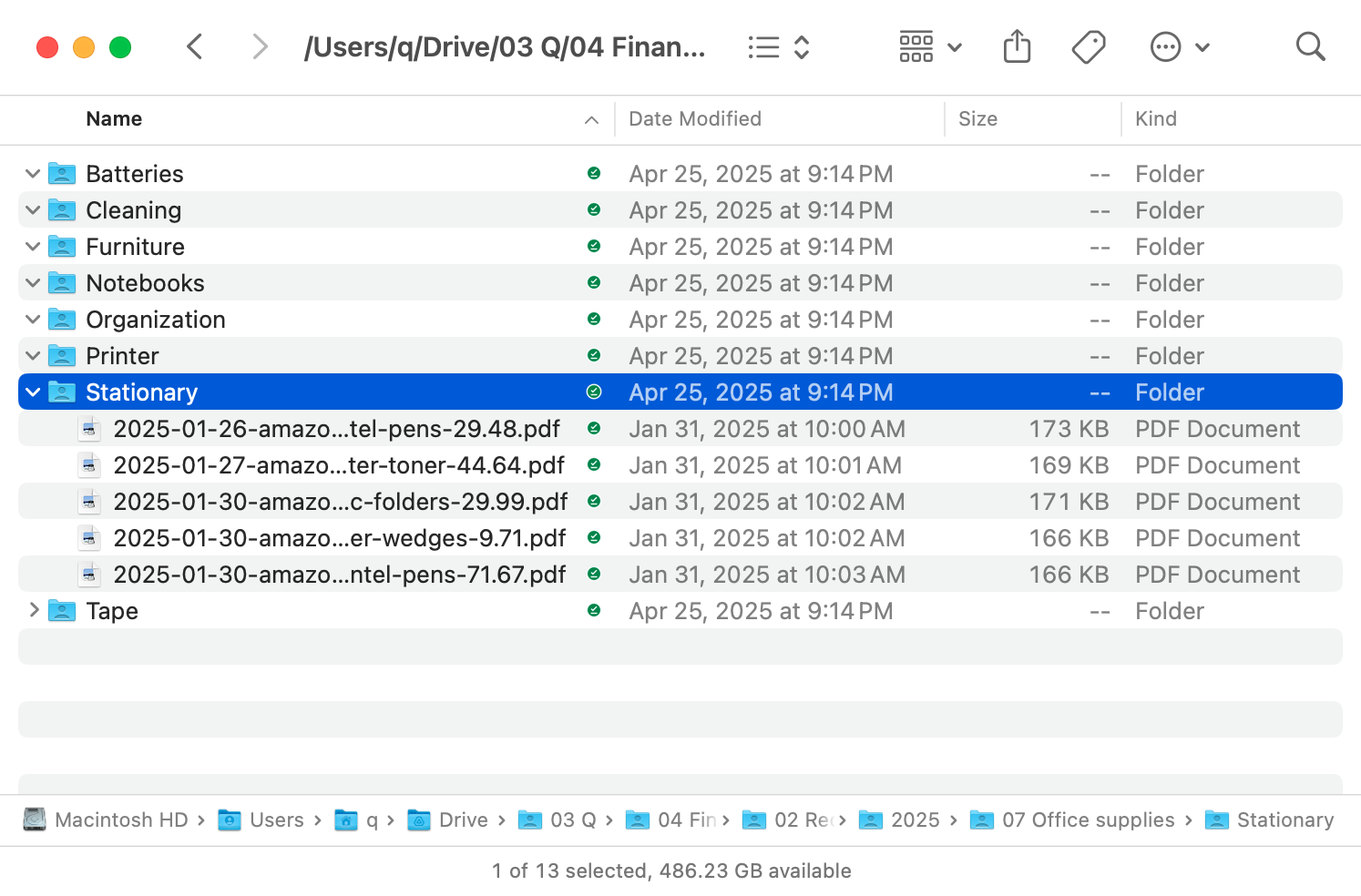
The keywords aren’t random—they’re ordered by feel, by context, by instinct.
That instinct is honed by the second rule.
Rule Two: Reflect and refine failed searches
This is the subtle one—and maybe more important than the first rule.
When you can't find a file right away, don’t just move on. Notice the words you tried and failed to search for. Those failed search terms? Those are now new keywords. Add them to the file name.
When you do this, you’re not just improving a file name. You’re learning how your own mind works. You’re seeing the hidden paths your memory naturally takes—and building a system that honors them.
As Adam Savage once said in a great video on organization:
“If I didn’t have it right now, where would I look for it? I don't get any cleverer than that. That first thought is the best thought.”
Exactly.
Where your instinct tells you to look—that’s where the thing should live. And that's probably how the thing should be named.
Living Systems
That second rule—the reflection rule—is what makes this more than a technique. It makes it a living system.
One that evolves with you. One that adapts to the messy, chaotic compartments and connections inside your mind.
A system not just to store your stuff— But to work with your instincts. To work for you.
And that's how I name my files.
